The Operating Model (OM) is the core component for simulation modelling and management strategy evaluation in openMSE.
The figure below shows our recommended workflow creating a new Operating Model for data-limited fisheries:
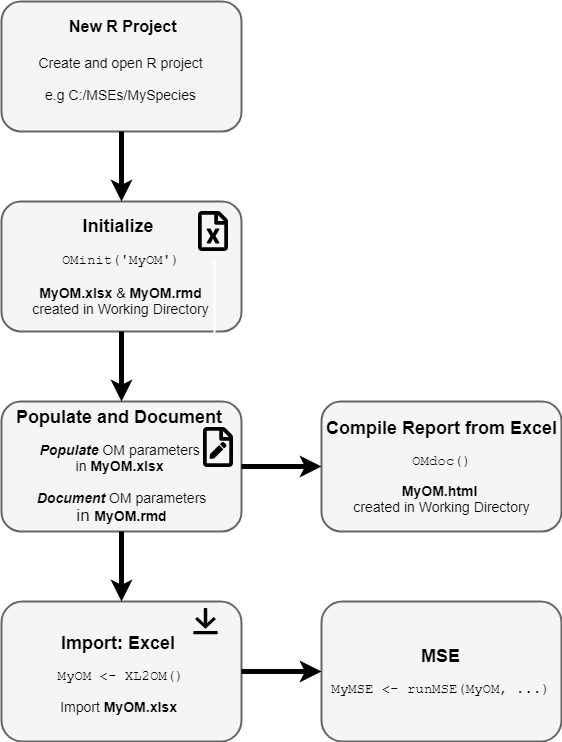
Create a New Project
We recommend creating a new directory for each MSE analysis. Each new R session should start by setting the working directory to this location. One of the easiest ways to do this is to create a new project in RStudio (File > New Project) and open this each time you revisit the analysis.
Alternatively, you can set the working directory with RStudio (Session > Set Working Directory) or directly in the R console, for example:
setwd("C:/MSE/MyOM")Initialize a New OM
The OMinit function is used to create a blank OM spreadsheet and a skeleton OM documentation file in the working directory.
This is only required the first time a new OM is created.
The OMinit function requires one argument, a name for the OM, and wil create two files in the working directory. For example OMinit('MyOM') will create MyOM.xlsx and MyOM.rmd in the working directory.
MyOM.xlsx is a spreadsheet with sheets corresponding to the components of an OM: Stock, Fleet, Obs, and Imp, and OM worksheets. The first column in each sheet is populated with the names of the slots of the respective objects (Stock, Fleet, etc) and all slots are empty (except the OM sheet which has default values).
Values are required for all parameters.
The MyOM.rmd file can be opened in any text editor or RStudio, and contains a skeleton for the OM documentation.
The OMinit function also creates several folders in the working directory: data, docs, images, and robustness. These sub-directories can be used to store data, documents, images, and other information that is reference in the OM Report.
Using Templates
Note: This feature requires additional software and may not be available on all systems. Specifically, it requires a zip application on the system PATH. Possibly the easiest way for this is to install Rtools on your system. However, note that this feature is not required to use openMSE.
Some users may wish to build an operating model based on other pre-existing OM, Stock, Fleet, Obs, or Imp objects.
For example, OMinit('Albacore2', Albacore) will result in a Albacore2.xlsx file being created with the Stock sheet populated with the values from the Albacore Stock object.
Other examples:
# using existing Stock and Fleet objects
OMinit('StockAndFleet', Albacore, Generic_FlatE)
# using existing Obs and Imp objects
OMinit('ObsAndImp', Generic_Obs, Perfect_Imp)
# using an existing OM
OMinit('BorrowOM', OtherOM) A Complete Example
To demonstrate the populated Excel and RMarkdown files, we will first create an example of a complete OM, where we borrow using existing OM objects.
In the next section we will create a new blank operating model and step through the process of populating the operating model.
The OMinit function can be used to initialize a new OM called ‘MyOM’. Here we are borrowing the ‘Albacore’ Stock object,
the ‘Generic_FlatE’ Fleet object, the ‘Imprecise_Unbiased’ Obs object, and the ‘Perfect_Imp’ Imp object:
OMinit('MyOM', Albacore, Generic_FlatE, Imprecise_Unbiased, Perfect_Imp)You can download and inspect the populated OM workbook, which contains all of the parameters for the operating model.
The OM Excel file can be imported to create an OM object in the R session:
MyOM <- XL2OM('MyOM')The RMarkdown file that was created by OMinit can be downloaded and opened in RStudio.
We recommended adding a short but informative description or rationale for the OM values in the RMarkdown file while the OM Excel file is being populated (open the RMarkdown file and edit with any text editor or RStudio).
Once complete, the OMdoc function can be used to compile the RMarkdown file into a HTML report and provides a complete documentation for the OM.
For example, we can compile the (incomplete) OM Rmarkdown file:
OMdoc('MyOM')and view the resulting HTML OM Report.
See the Documenting the OM section for more details on documenting the operating model and compiling the OM report.
For more completed operating models and OM documentation reports, see the Operating Model Library.
A New Example
To create a blank OM called ‘MyOM’ you would simply write:
OMinit('MyOM')